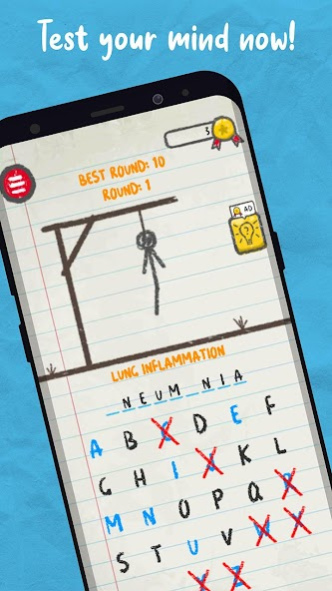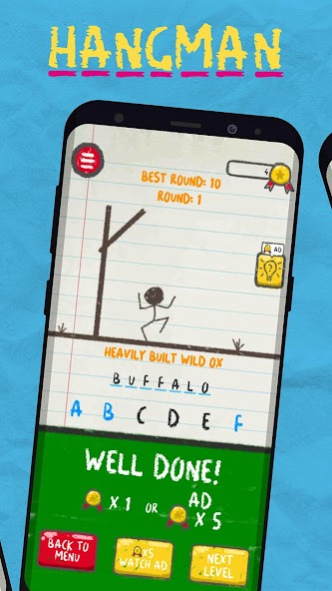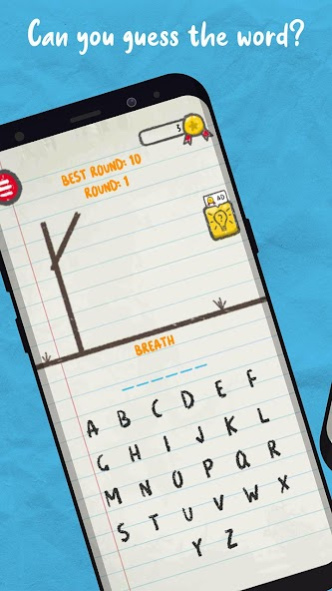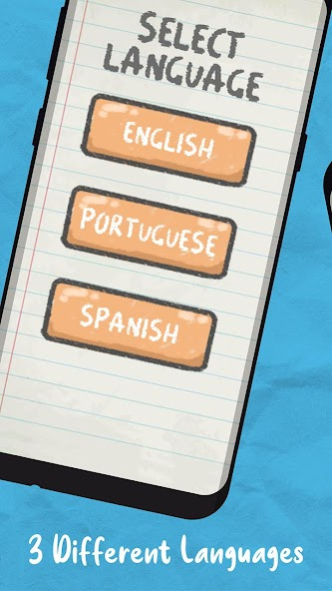Hangman 2.4
Continue to app
Free Version
Publisher Description
Welcome to the classic game Hangman 🤠 or "Hanged" , as you prefer 🤠
This classic and free game is suitable for all ages and is a perfect tool to learn languages and improve your English skills. This game has been translated into Spanish and Portuguese.
Play hangman with friends or use the single mode. Hangman multiplayer could be also offline, in case you don't have wifi. Besides all of that we do recommend playing 2 players.
In Hangman for kids mode you can let your little ones to have some fun trying to guess words.
How to play?
Hangman is a quiz type of game, a hidden word will appear on the screen together with a hint then you can start guessing words.
Once you start guessing the answer you will see how our poor stickman will start being hanged, try to save stickman by answering the right letters. In case you don't our poor character will end up hanged.
- Hundreds of words and levels
- Improve your vocabulary and learn words in different languages
- Simple and fun game
- Totally free
- Attractive and colorful design
- Play with friends or family thanks to the 2-player mode
Disponble en Español ! Juego del Ahorcado
Disponivel em Portugés ! Jogo da Forca
♥ Thank you very much for playing Hangman!
About Hangman
Hangman is a free app for Android published in the Puzzle & Word Games list of apps, part of Games & Entertainment.
The company that develops Hangman is TITANWARE SL. The latest version released by its developer is 2.4.
To install Hangman on your Android device, just click the green Continue To App button above to start the installation process. The app is listed on our website since 2023-05-30 and was downloaded 1 times. We have already checked if the download link is safe, however for your own protection we recommend that you scan the downloaded app with your antivirus. Your antivirus may detect the Hangman as malware as malware if the download link to com.us.titanware.hangman is broken.
How to install Hangman on your Android device:
- Click on the Continue To App button on our website. This will redirect you to Google Play.
- Once the Hangman is shown in the Google Play listing of your Android device, you can start its download and installation. Tap on the Install button located below the search bar and to the right of the app icon.
- A pop-up window with the permissions required by Hangman will be shown. Click on Accept to continue the process.
- Hangman will be downloaded onto your device, displaying a progress. Once the download completes, the installation will start and you'll get a notification after the installation is finished.